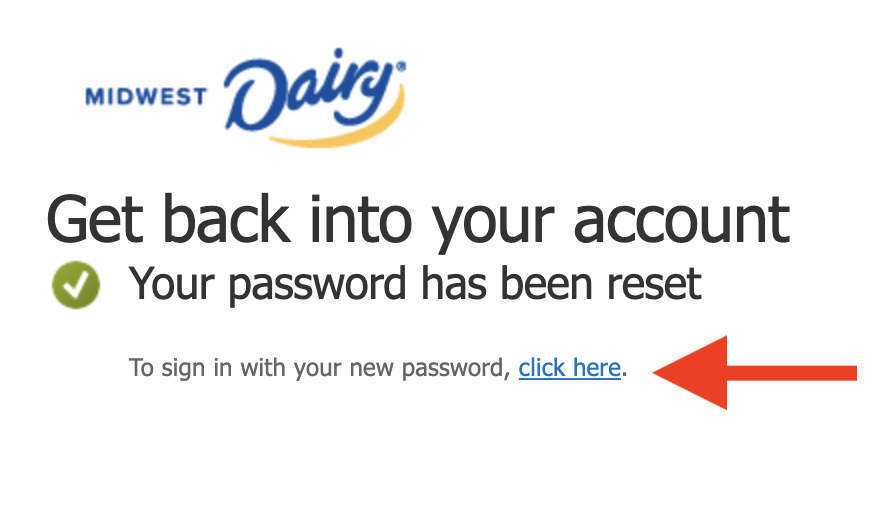How to Reset the Password for an @MidwestDairyBoards.com Email Address
The steps below describe how to reset your password if you have been provided an email address by Midwest Dairy in the form of FirstName.LastName@midwestdairyboards.com.
Open an Internet browser and visit the website at:
MidwestDairyBoards.com
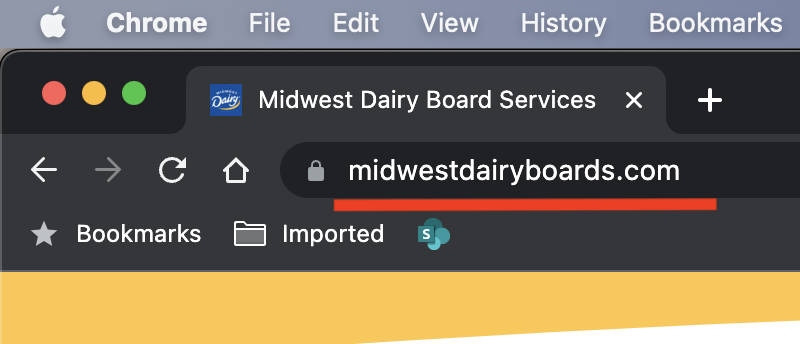
Click the Sign In button
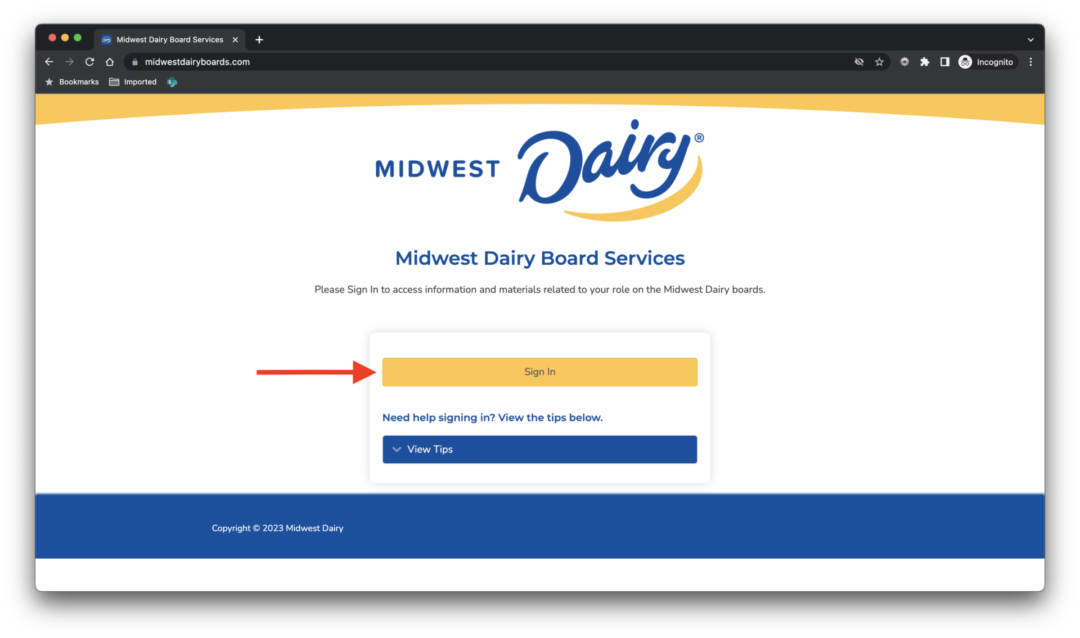
Enter your email address and click the Next button
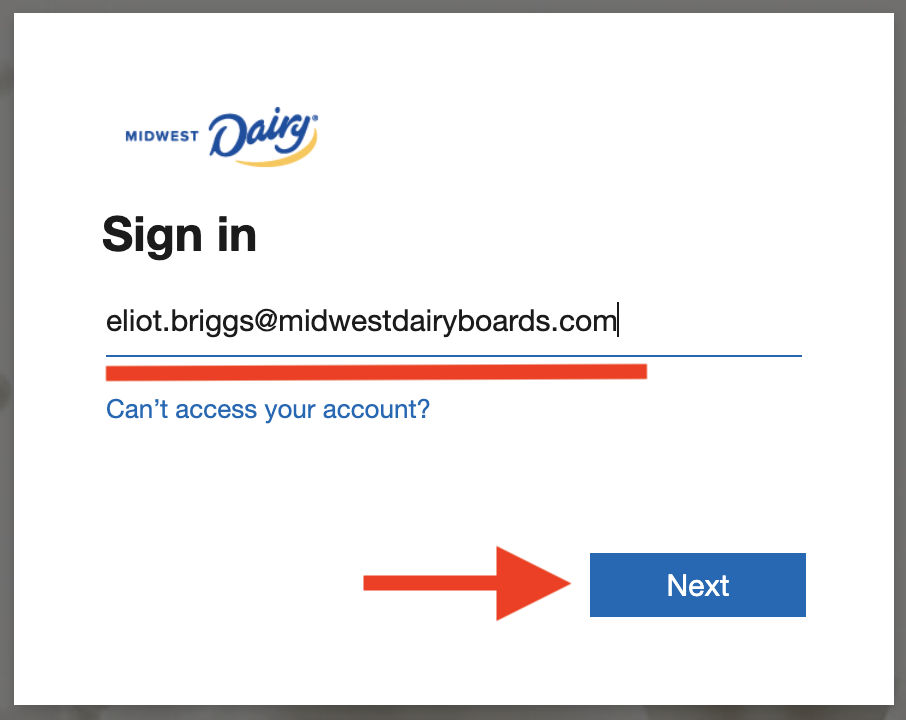
Click the Forgot my password link
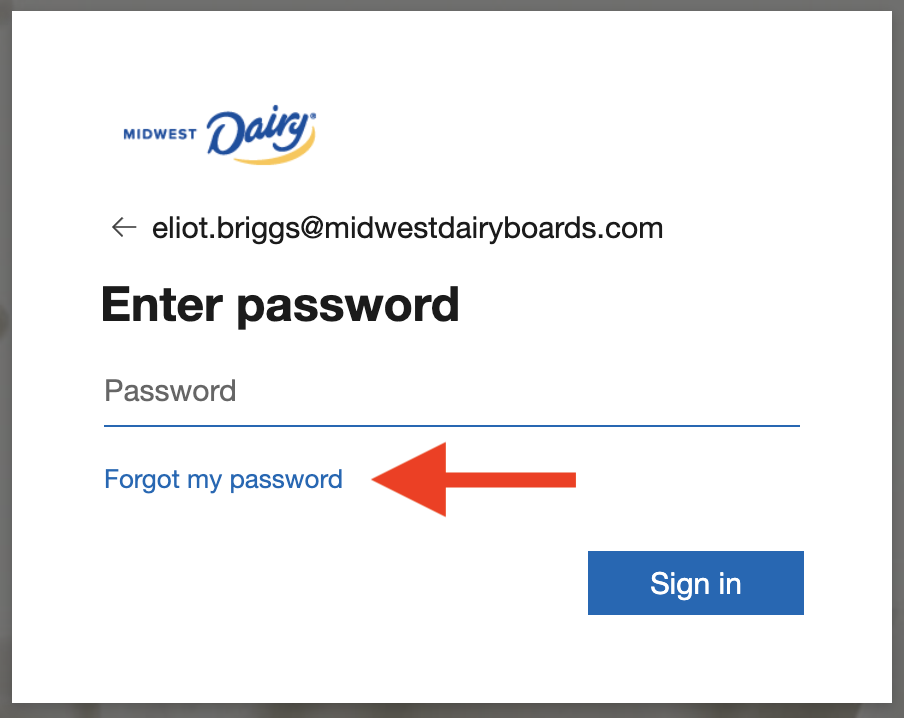
Verify your email address is filled in, type the displayed characters into the box and click the Next button
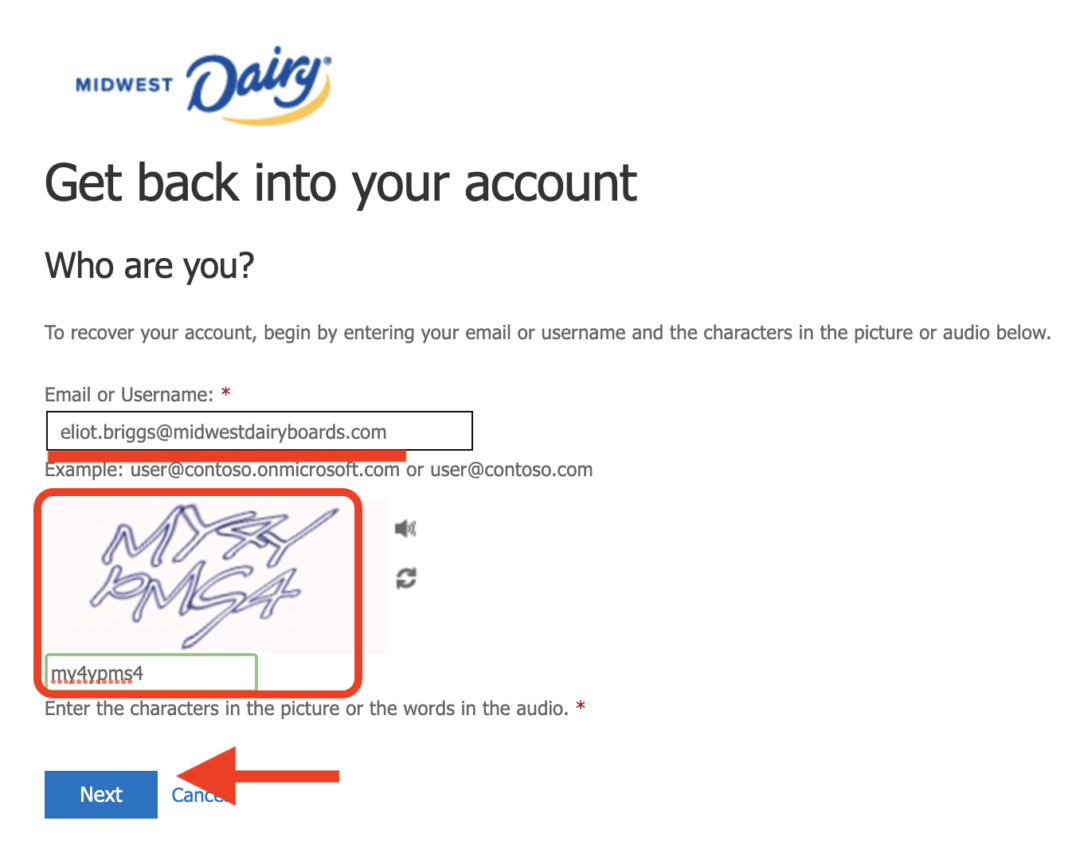
Enter your full mobile phone number into the box and click the Text button
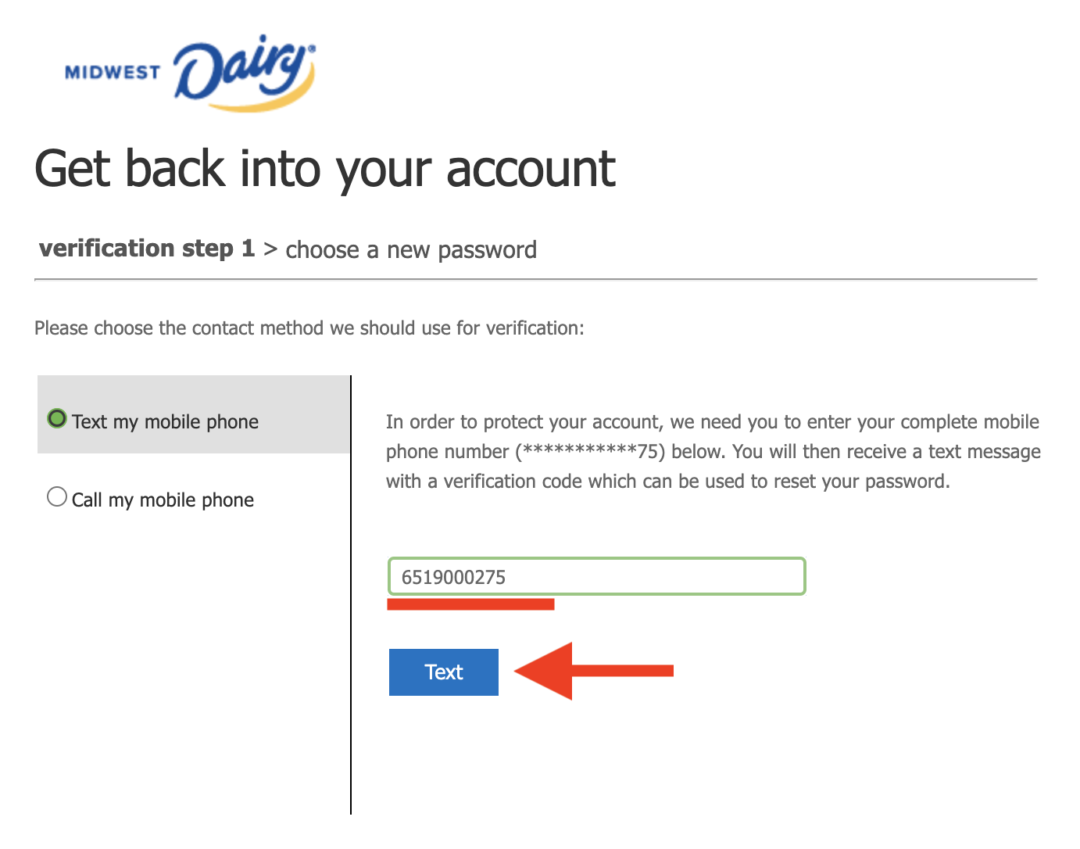
Retrieve the Code sent to your mobile phone in a text message
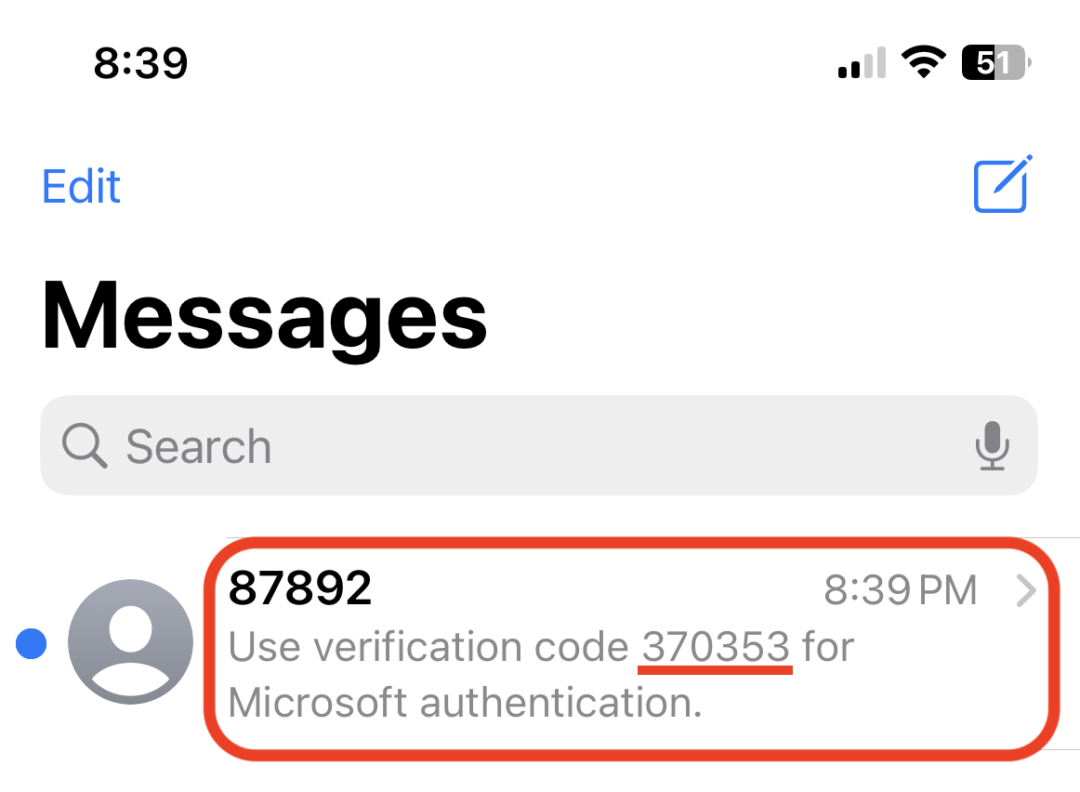
Enter the code received through a text message into the box and click the Next button
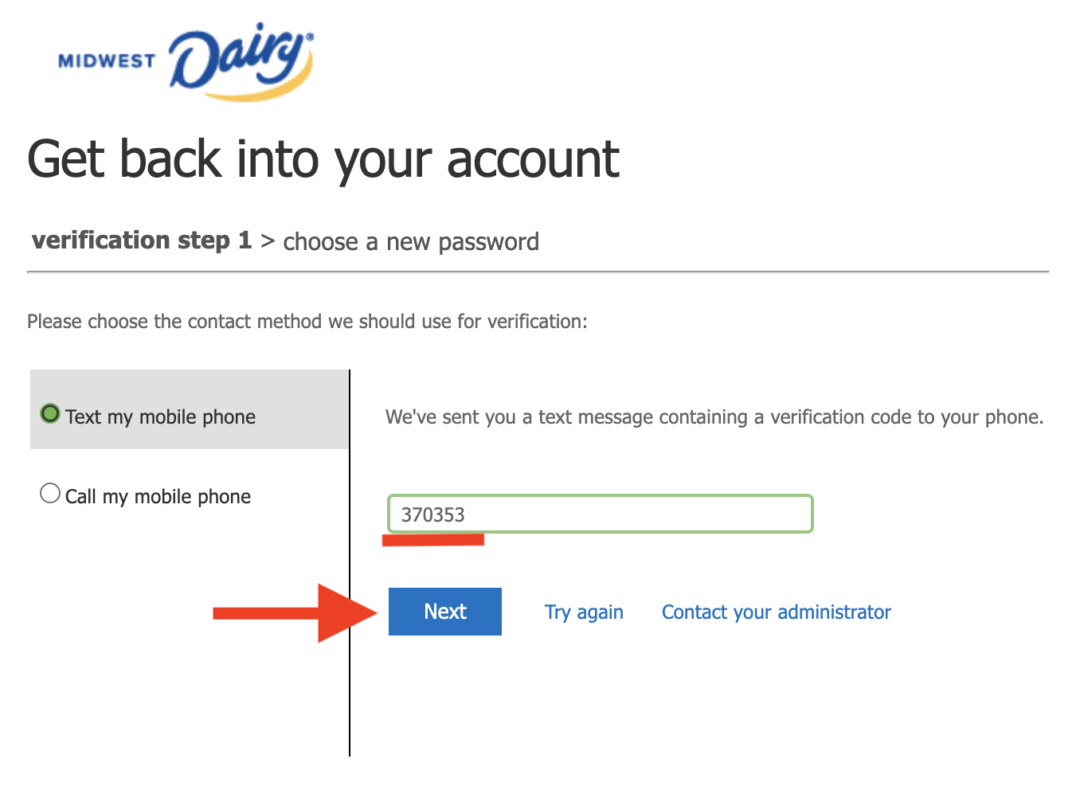
Type a new password into the first box, confirm the password by typing it again into the second box and click the Finish button
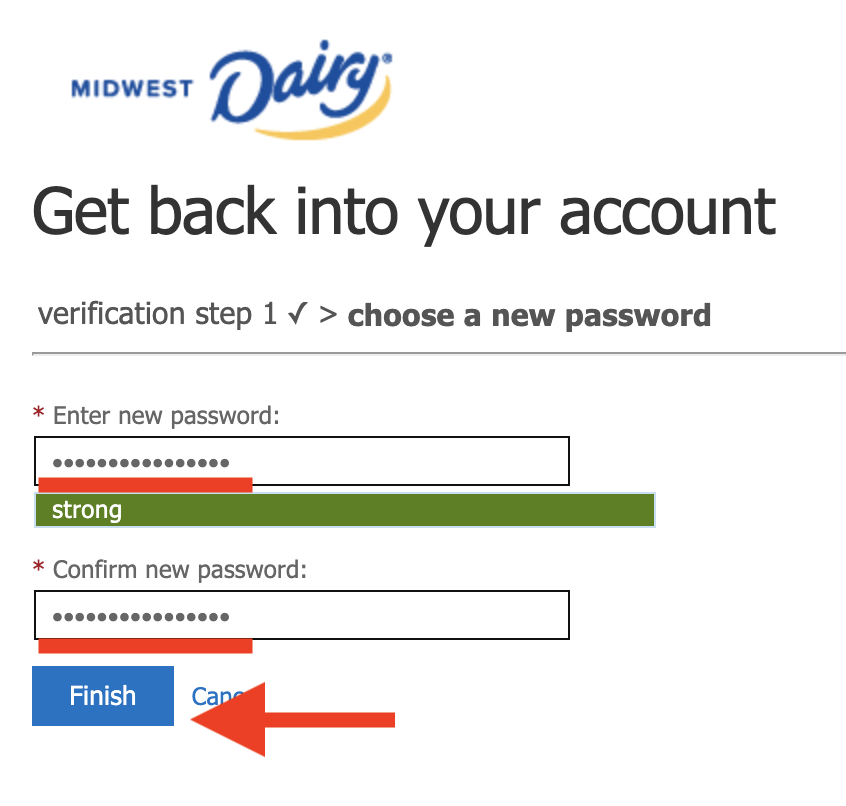
Confirmation of your password reset is displayed
Click the indicated link to return to the Sign In page and follow the steps in the article, Sign In with an @MidwestDairyBoards.com Email Address