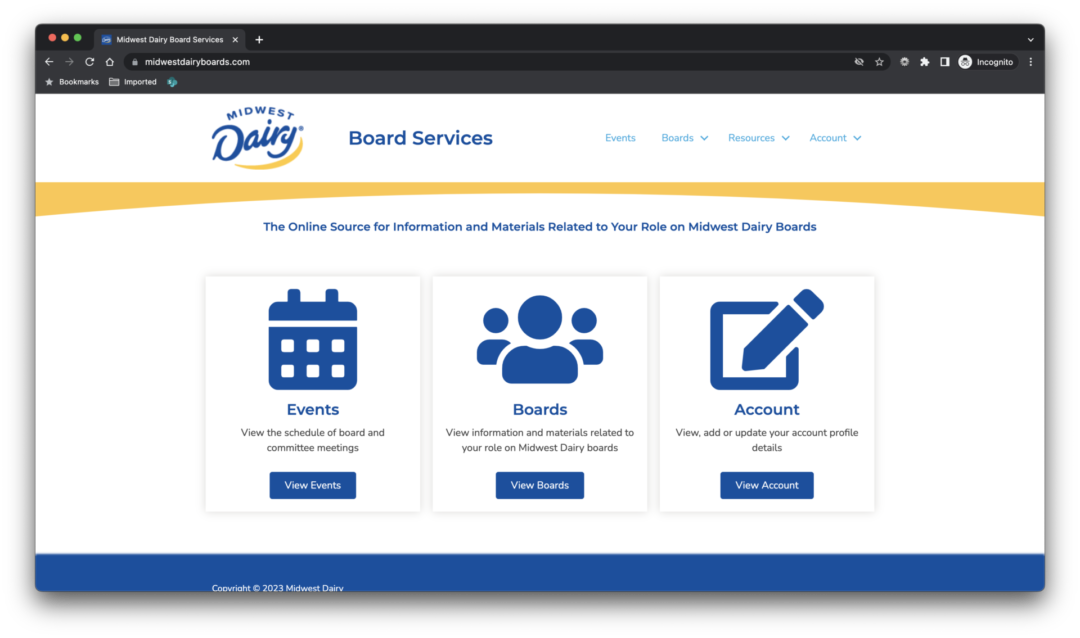Sign In with a Microsoft Hosted Email Address
The steps below describe how to Sign In if you have an email account hosted by Microsoft. Some example email addresses hosted by Microsoft include:
- @microsoft.com
- @outlook.com
- @live.com
- @hotmail.com
- @msn.com
Open an Internet browser and visit the website at:
MidwestDairyBoards.com
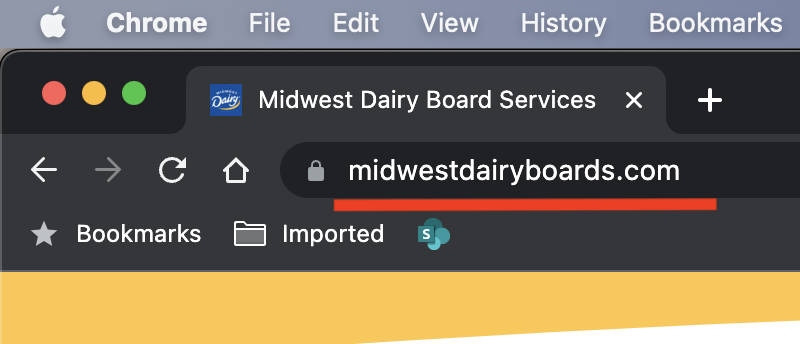
Click the Sign In button
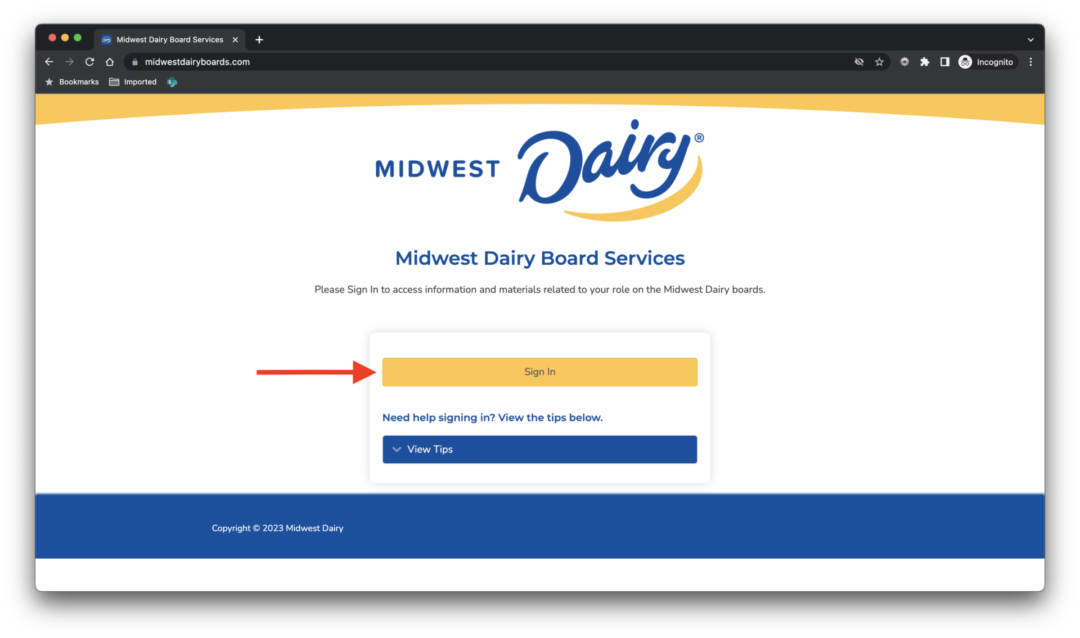
Enter your email address and click the Next button

Enter the password for your Microsoft-hosted email account and click the Sign in button.
Do not click the prompt to “Email code” to your email address because that login option may not work.
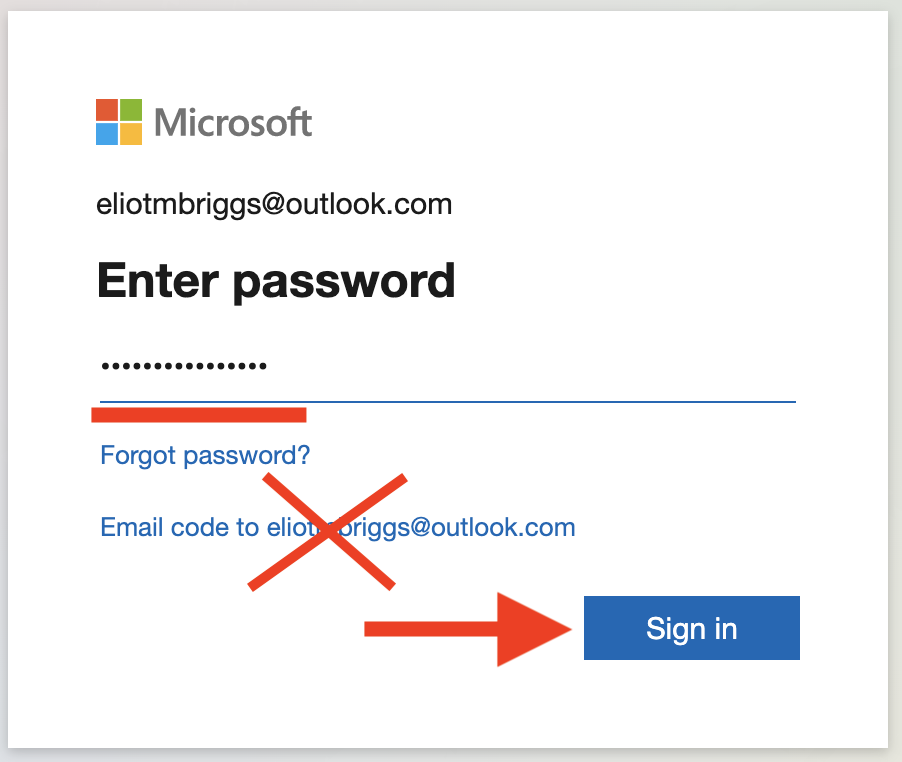
If a “Stay signed in” prompt appears, you can select any of the available options.
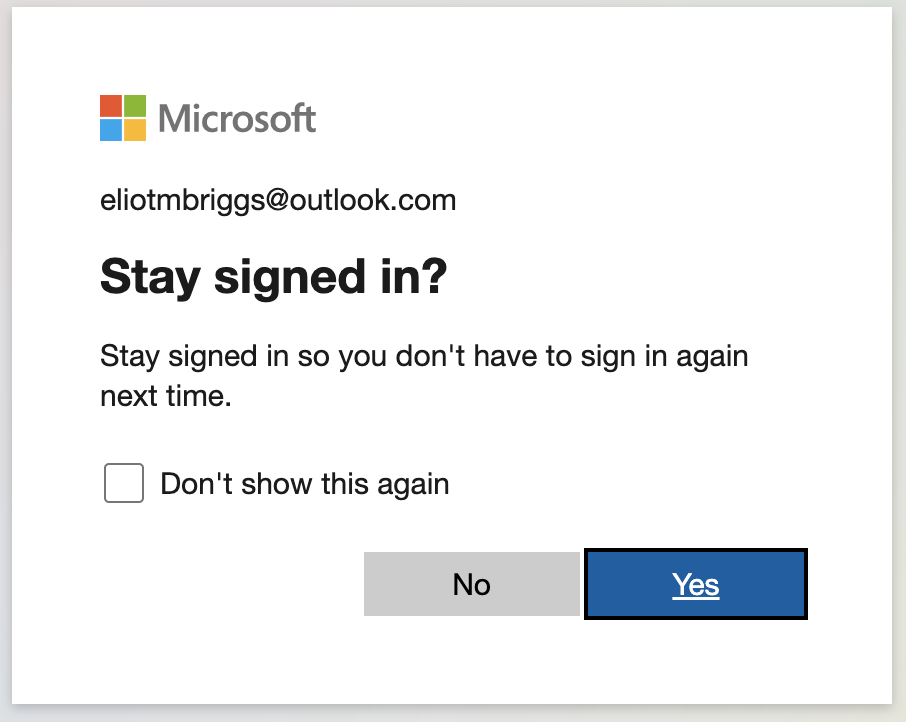
When Signing In for the first time a Permissions notification is displayed. Review and click the Accept button.
This notification is only displayed the first time you Sign In.
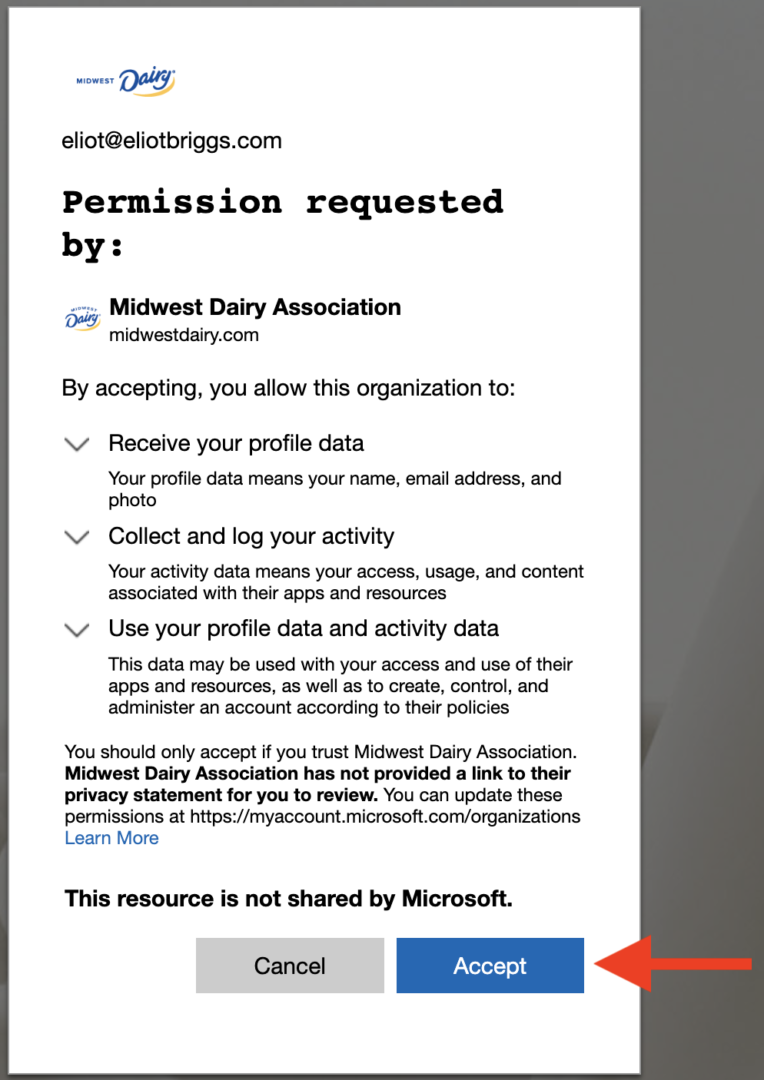
With a successful sign in you will arrive at the home page